Restrict wp-admin access by ip | Allow deny .htaccess
Here is how you can easily restrict access to the WordPress login page by IP and block unauthorized access to the admin area. Restricting access to the WordPress login page is crucial for WordPress security.
To restrict access to the login page, you need to edit the .htaccess file, which can be done through cPanel or FTP. Alternatively, you can use a free plugin such as File Manager to edit the .htaccess file.
To restrict access to the login page, copy and paste the following code in the .htaccess file, and replace “xxx.xxx.xxx.xxx” with your IP address. However, if you have a dynamic IP address, do not use this code as you may get locked out.
Restricting access to the WordPress login page by IP is an effective way to improve website security and prevent unauthorized access. Stay safe and secure with these simple steps.

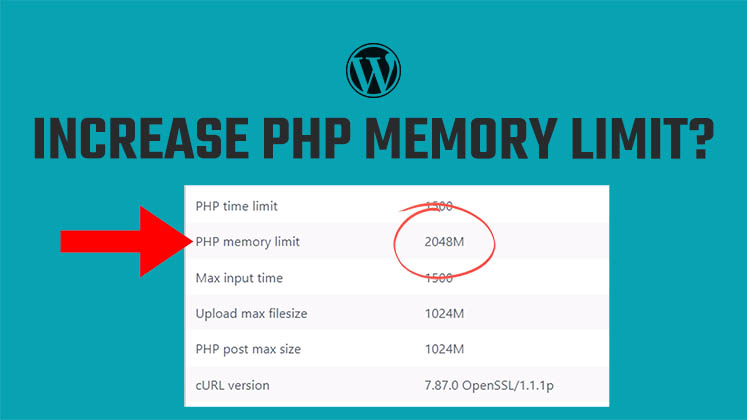
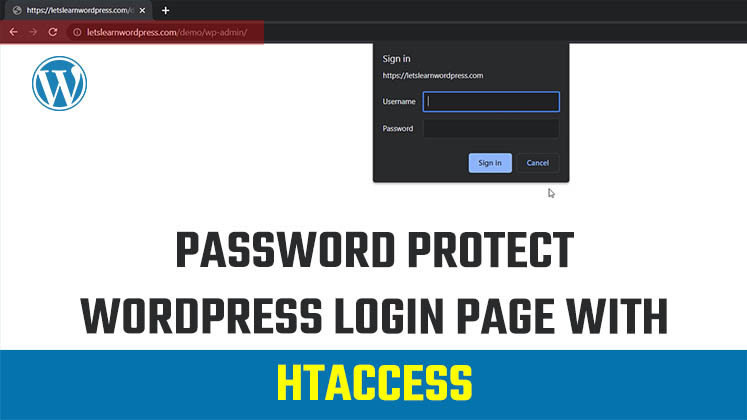
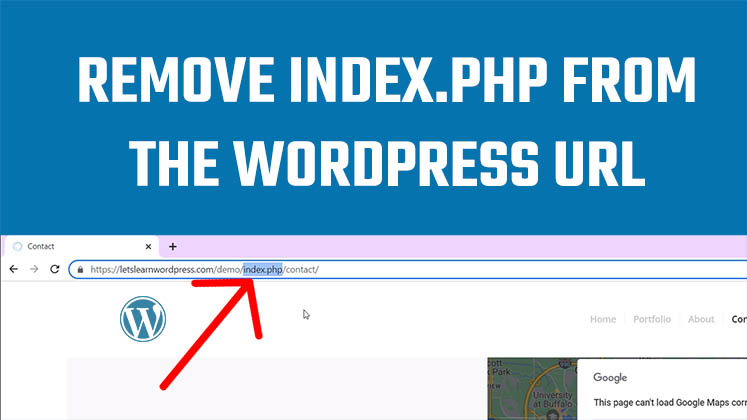



How to Create a Child Theme in WordPress
How to clear Cache from cPanel Hosting | Shared Hosting Server
Creating a Login form using HTML, CSS and JavaScript