Reveal hidden passwords | inspect element
Learn how to reveal saved passwords using the Inspect Element feature in Google Chrome. You can also view the password you typed, even if the website doesn’t have a “show password” option.
All you have to do is right-click and select “Inspect,” which will open the Inspect Element panel. Then, navigate to the password box and change the input type from “password” to “text.” Your password will be displayed! However, please note that this is not a hack but a simple Inspect Element trick.
We hope this video was helpful. Thank you very much.

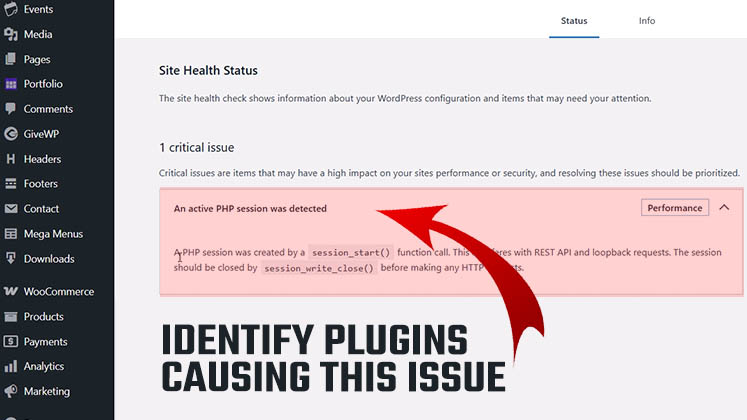





Identify Plugins Causing the Active PHP Session Error in WordPress
How to Create a Child Theme in WordPress
How to clear Cache from cPanel Hosting | Shared Hosting Server