WordPress duplicate page or post | No plugin
In this WordPress tutorial, you will learn how to duplicate pages and posts without using any plugins, but by utilizing some custom code. Duplicating pages and posts can save a significant amount of time compared to manually copying the layout of a page or starting from scratch.
By adding a simple code snippet to the theme functions, you can effortlessly duplicate all pages and posts on your WordPress website. When you click on the “Duplicate” option for a page or post, it will create an exact copy with all the contents. The duplicated post will be saved as a draft and will have a title and permalinks with a duplicate name added.
We hope you found this video tutorial helpful. Thank you very much.

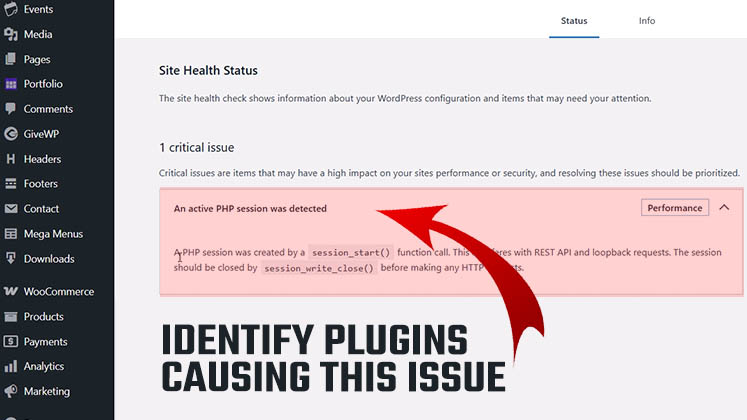





Identify Plugins Causing the Active PHP Session Error in WordPress
How to Create a Child Theme in WordPress
How to clear Cache from cPanel Hosting | Shared Hosting Server