How to Stop Specific Plugin(s) Installation on WordPress?
In this quick video tutorial, we will guide you on how to prevent all users from installing new plugins on your WordPress website, and specifically choose which plugins cannot be activated. To achieve this, we will add some code to your theme functions.
As a website owner, you may want to prevent the installation of plugins, especially when working with a freelancer or a team. By pasting the following code into functions.php, you can prevent the activation of any chosen plugin. The code will check if the plugin is already active, and if someone tries to activate it, it will show an error message. To prevent the installation of multiple plugins, use the other code provided and separate each plugin with a comma.
We hope this tutorial has been helpful. Thank you very much.

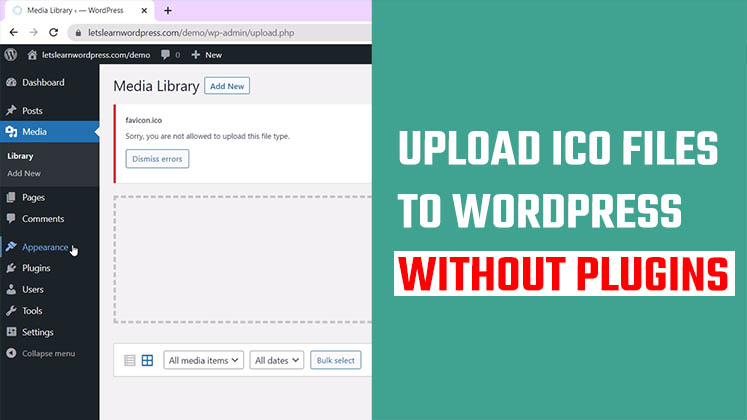
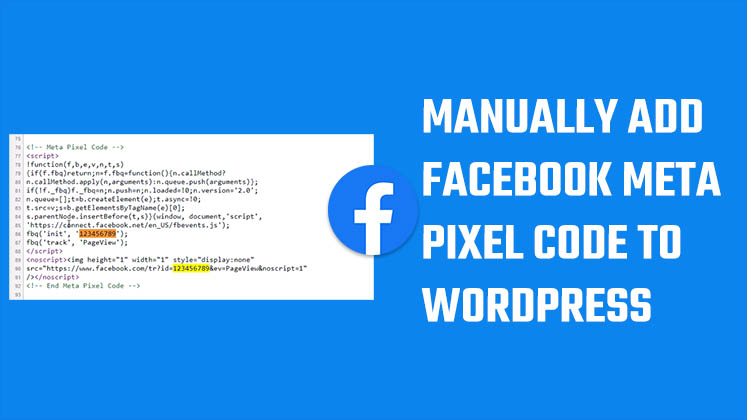




How to create a before-and-after image slider on WordPress? No Plugin
Disable comments on WordPress | Spam Comments
Creating a SMS URL in WordPress