Stuck in maintenance mode; Briefly unavailable for scheduled maintenance. Check back in a minute.
Are you facing the “stuck in maintenance mode” issue while updating your WordPress website? We will quickly fix how you can get out of the maintenance mode in WordPress.
When you find yourself in maintenance mode and unable to access your website or WP-admin, you will need to access the root directory. You can either use FTP or cPanel to access your files.
After accessing your files, simply locate and delete the file named “.maintenance”. This file might be hidden, so make sure to show hidden files.

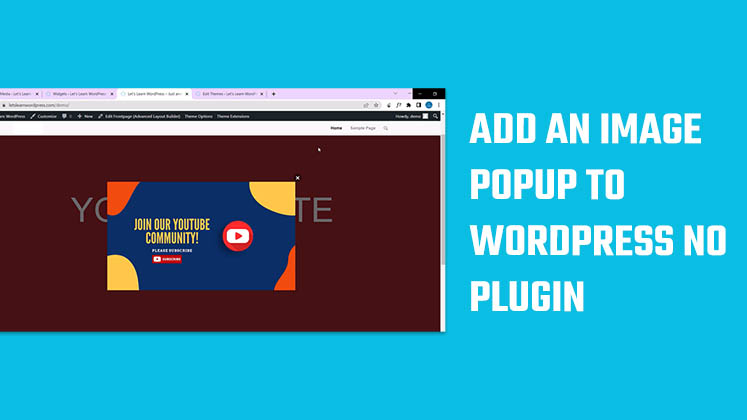
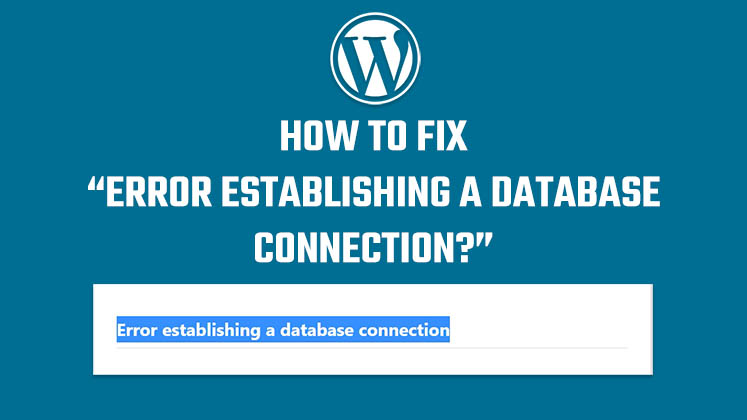
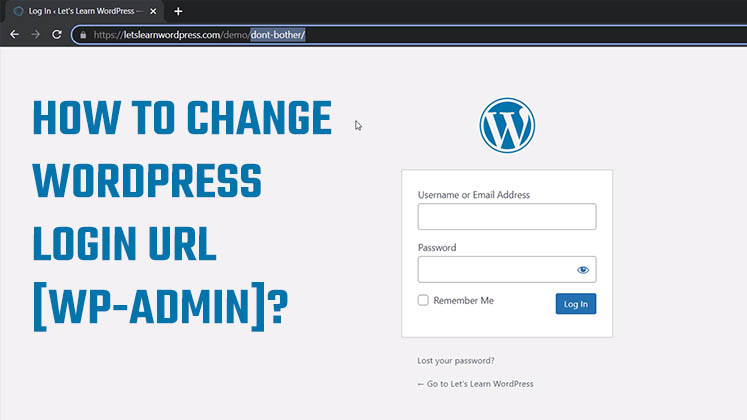



How to Create a Child Theme in WordPress
How to clear Cache from cPanel Hosting | Shared Hosting Server
Creating a Login form using HTML, CSS and JavaScript