How to update your WordPress plugin using Tortoise SVN?
Here is how you can update your WordPress plugin using Tortoise SVN! First, make sure you have all the updated files and versions ready, and make sure you have installed Tortoise SVN!
Now, create a folder on the desktop. Right-click, and you will see Tortoise SVN. Click on Checkout, and add the repository URL. You can find the repository URL on the Development tab of your plugin page on WordPress or check your email. So, this will download all the plugin files. We will download assets, tags, and trunk. After all files have been downloaded, go to tags. And now, add the updated version to it by creating another folder. Rename it to the new version as per your version! Now, go to the trunk and delete all the files. Copy all these new version tag files and paste them into the trunk folder. And it is done.
Now, right-click on the folder and choose Tortoise SVN, and click on Commit. Write the update notices. Make sure everything is selected and click OK. This upload may take some time. So, after this is done, you will see the folders will have been uploaded. We hope this video was useful. Thank you very much.

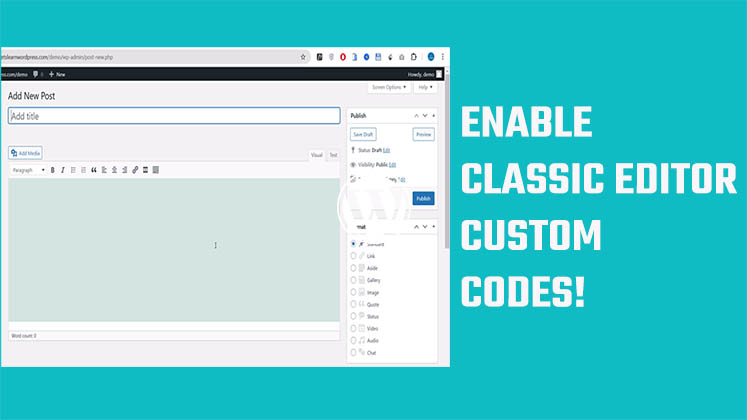
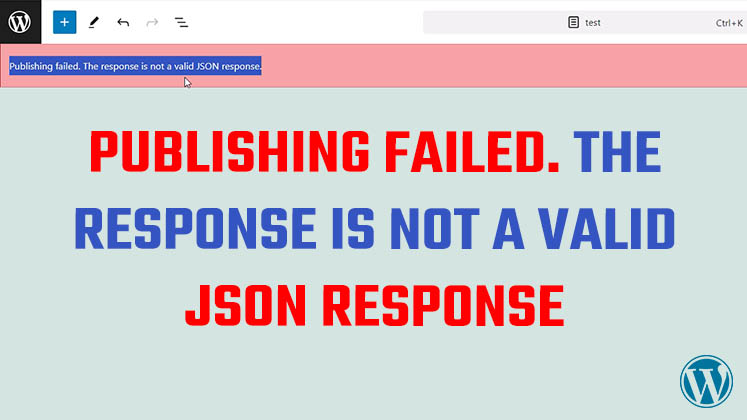
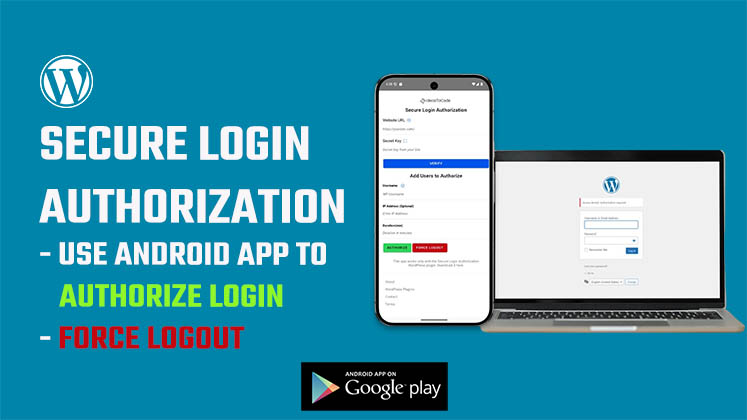



How to Create a Child Theme in WordPress
How to clear Cache from cPanel Hosting | Shared Hosting Server
Creating a Login form using HTML, CSS and JavaScript