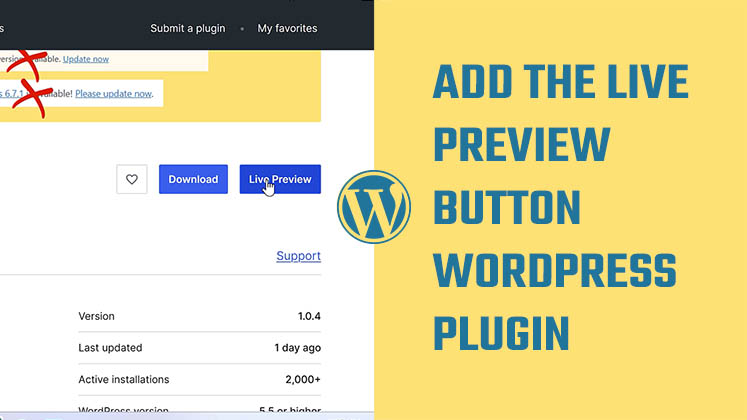 https://letslearnwordpress.com/wp-content/uploads/2025/03/Live-Preview-WordPress-Plugin.jpg
420
747
Let's Learn WordPress
https://letslearnwordpress.com/wp-content/uploads/2022/08/Logo.png
Let's Learn WordPress2025-04-01 18:00:002025-03-25 04:41:21How to Add Live Preview on your WordPress Plugin?
https://letslearnwordpress.com/wp-content/uploads/2025/03/Live-Preview-WordPress-Plugin.jpg
420
747
Let's Learn WordPress
https://letslearnwordpress.com/wp-content/uploads/2022/08/Logo.png
Let's Learn WordPress2025-04-01 18:00:002025-03-25 04:41:21How to Add Live Preview on your WordPress Plugin?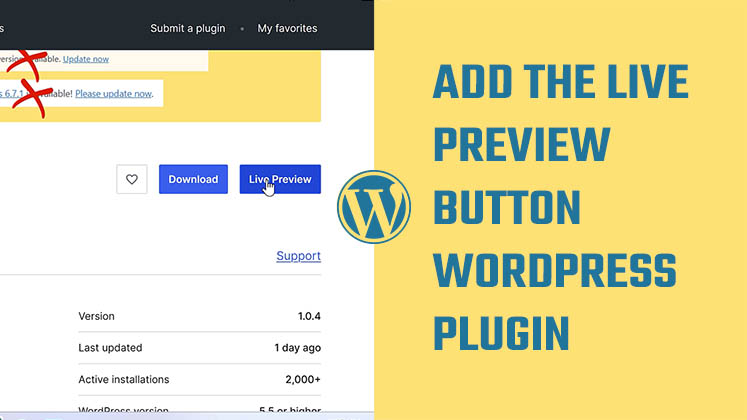 https://letslearnwordpress.com/wp-content/uploads/2025/03/Live-Preview-WordPress-Plugin.jpg
420
747
Let's Learn WordPress
https://letslearnwordpress.com/wp-content/uploads/2022/08/Logo.png
Let's Learn WordPress2025-04-01 18:00:002025-03-25 04:41:21How to Add Live Preview on your WordPress Plugin?
https://letslearnwordpress.com/wp-content/uploads/2025/03/Live-Preview-WordPress-Plugin.jpg
420
747
Let's Learn WordPress
https://letslearnwordpress.com/wp-content/uploads/2022/08/Logo.png
Let's Learn WordPress2025-04-01 18:00:002025-03-25 04:41:21How to Add Live Preview on your WordPress Plugin?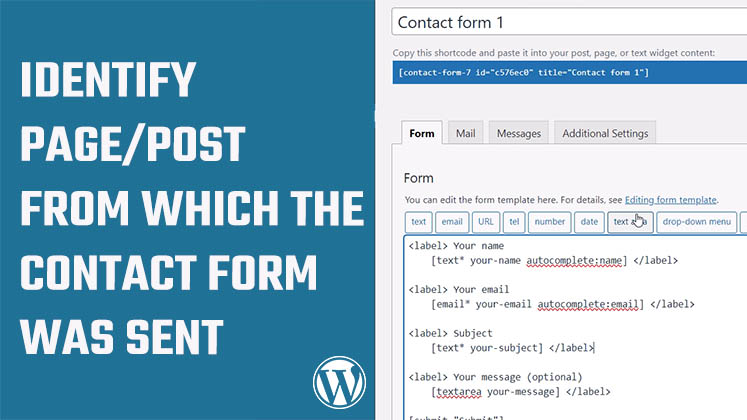
Identify page/post from which the contact form 7 was sent
In this video, we will learn how to identify the page or post from which the contact form was generated. For that, simply use the
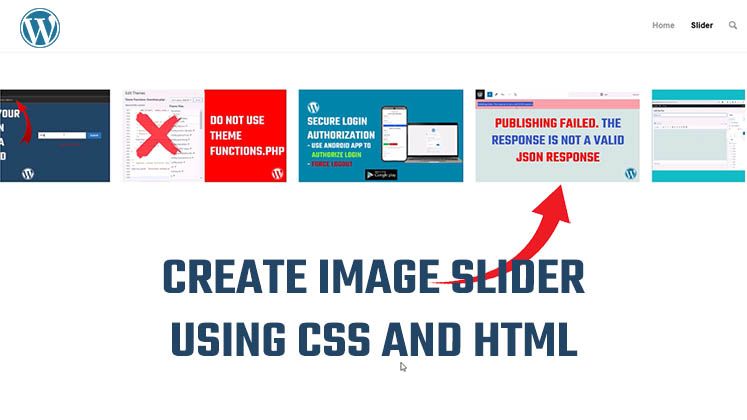
Create Image Slider for WordPress using CSS and HTML | No Plugin
In today's video, we'll learn how we can make the image slider on our WordPress website using HTML and simple CSS
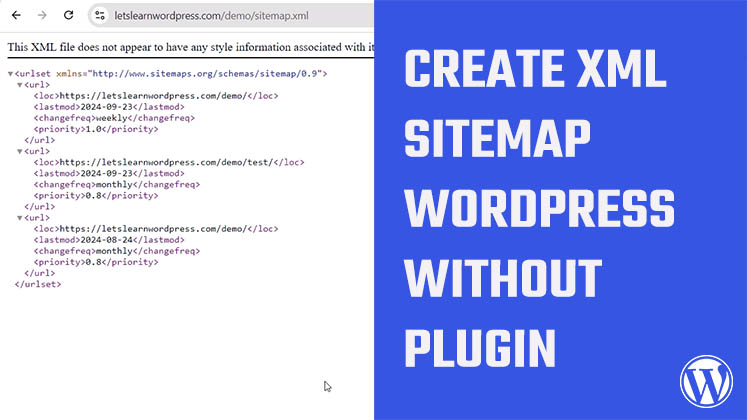
Create a sitemap using custom code
Here's how you create a sitemap using custom code without plugins. All you have to do is add our custom code to your theme functions
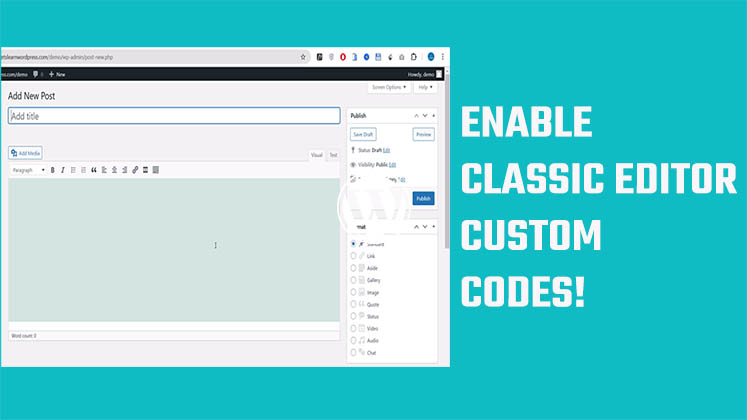
Enable the Classic Editor on WordPress using Custom codes!
Here is how you can enable the Classic Editor on WordPress using Custom code. All you have to do is add the codes to the Theme functions.
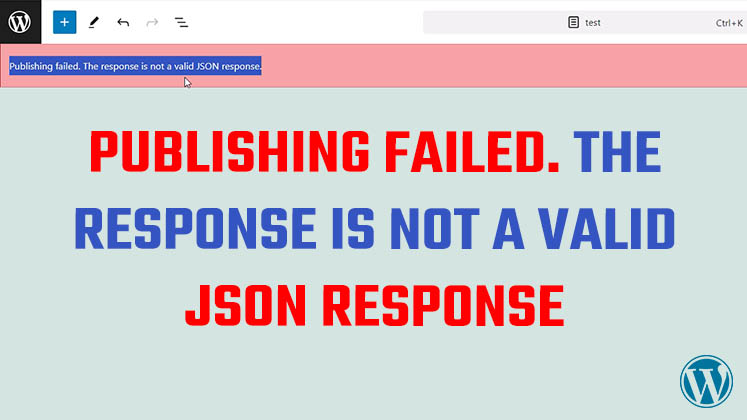
Publishing failed. The response is not a valid JSON response
Here is how you can fix "Publishing failed! The response is not a valid JSON response!" on your WordPress website.
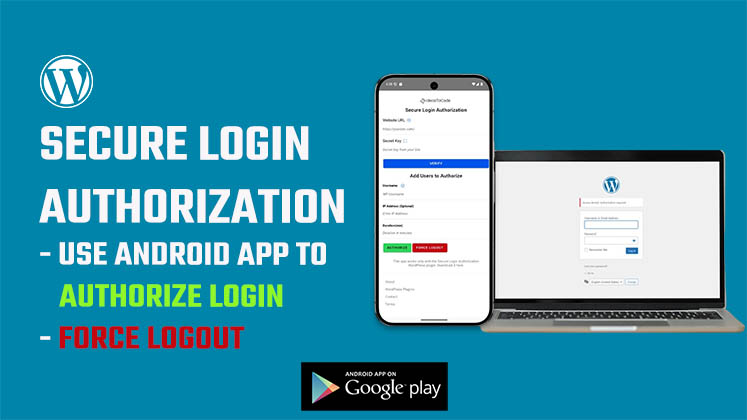
WordPress Security: Protect WP login using a Mobile APP and Secure Login Authorization Plugin
Protect your WordPress Login page by using Secure Login Authorization Plugin and its app to control the login on your website.
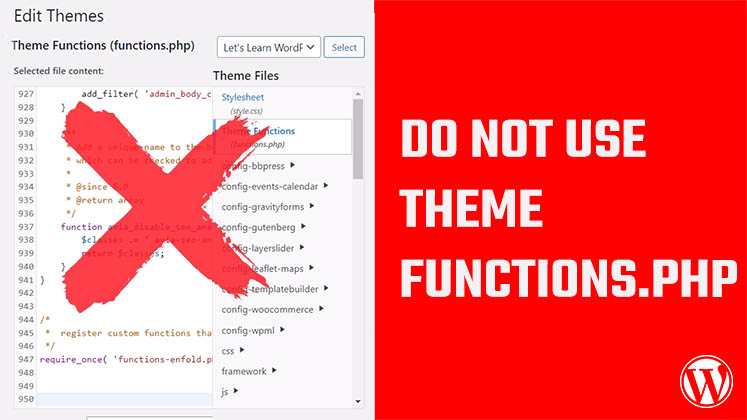
Do Not use WP theme functions, create WordPress plugin instead!
Learn how you can use custom codes without using theme functions. Instead, create your own WordPress plugin.
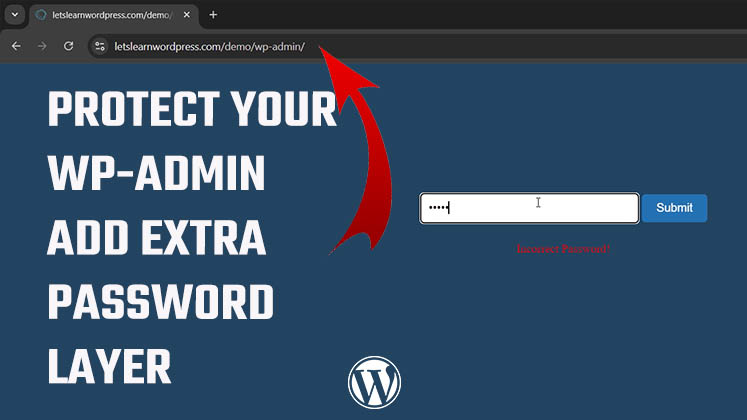
Protect Your WP Login Page: Add an Extra Layer of Security
Here’s a simple way to protect your wp-admin page by adding an extra password layer to your WordPress dashboard.
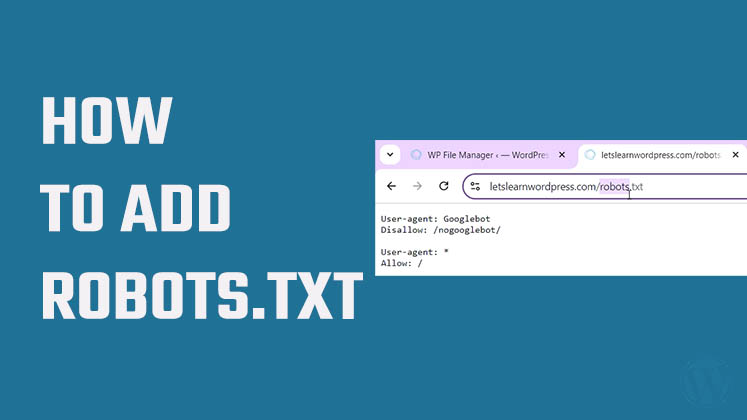
How to Add a robots.txt File to Your Website?
Adding a robots.txt file is an essential step in SEO management, allowing you to guide search engine crawlers

Add SPF, DKIM, PTR records using cPanel, Namecheap
If you're using Namecheap hosting and need to manage your SPF, DKIM, and PTR records, this guide will show you where to find them in cPanel.
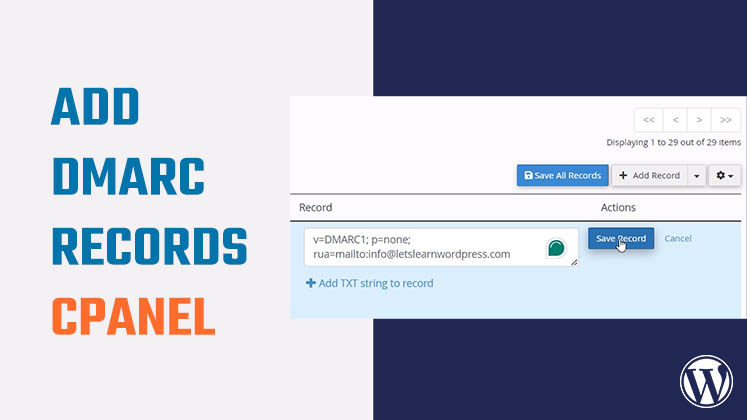
Add DMARC record WordPress using cPanel
Learn how to add DMARC (Domain-based Message Authentication, Reporting, and Conformance)records to your website using cPanel.
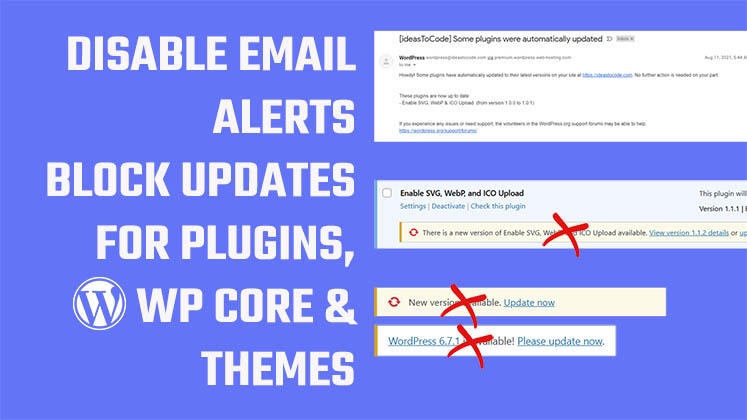
Disable Auto-Update Email Notifications and Block Updates for Plugins, WP Core, and Themes
Disable auto-update email notifications and choose to block updates for specific plugins, WordPress core, and themes.
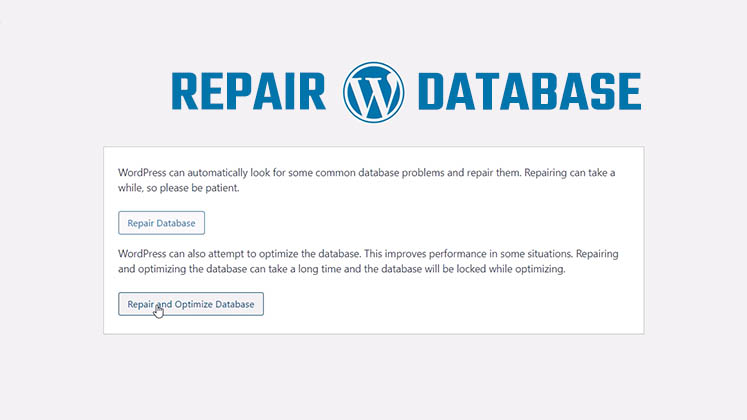
How to Repair and Optimize Your WordPress Database Automatically
In this video, we will quickly learn how you can repair and optimize your WordPress database using its default repair.php file.
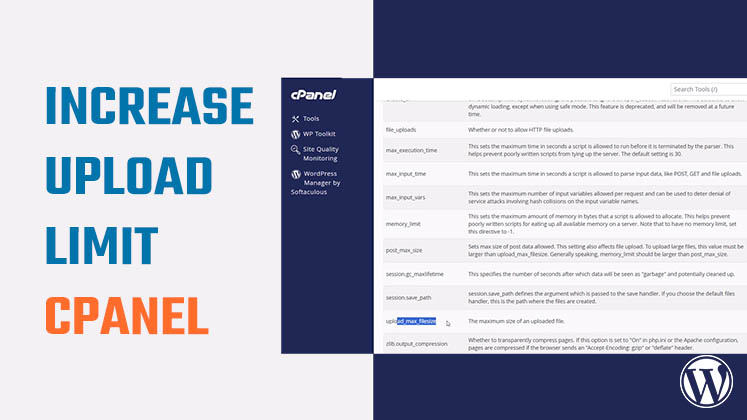
How to increase upload file size limit in WordPress cPanel
Here is a quick WordPress tutorial on how you can increase the upload file size in WordPress using a cPanel

Contact
RECENT BLOGs
Hey! Let’s Learn Something
Check our other website, Hey! Let’s Learn Something for interesting and useful content on Windows, iPhone, and many more.

Identify Plugins Causing the Active PHP Session Error in WordPress
How to Create a Child Theme in WordPress
How to clear Cache from cPanel Hosting | Shared Hosting Server