 https://letslearnwordpress.com/wp-content/uploads/2023/10/Reset-WordPress.jpg
420
747
Let's Learn WordPress
https://letslearnwordpress.com/wp-content/uploads/2022/08/Logo.png
Let's Learn WordPress2023-10-04 01:45:302023-10-02 18:11:16Reset WordPress to default
https://letslearnwordpress.com/wp-content/uploads/2023/10/Reset-WordPress.jpg
420
747
Let's Learn WordPress
https://letslearnwordpress.com/wp-content/uploads/2022/08/Logo.png
Let's Learn WordPress2023-10-04 01:45:302023-10-02 18:11:16Reset WordPress to default https://letslearnwordpress.com/wp-content/uploads/2023/10/Reset-WordPress.jpg
420
747
Let's Learn WordPress
https://letslearnwordpress.com/wp-content/uploads/2022/08/Logo.png
Let's Learn WordPress2023-10-04 01:45:302023-10-02 18:11:16Reset WordPress to default
https://letslearnwordpress.com/wp-content/uploads/2023/10/Reset-WordPress.jpg
420
747
Let's Learn WordPress
https://letslearnwordpress.com/wp-content/uploads/2022/08/Logo.png
Let's Learn WordPress2023-10-04 01:45:302023-10-02 18:11:16Reset WordPress to default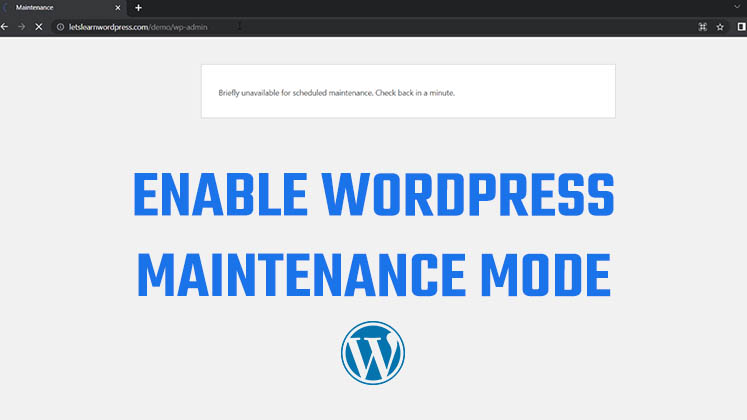
Put WordPress to maintenance mode
Learn how to put your WordPress website into maintenance mode without using any plugins, but simple codes.

Disable directory listing (browsing) htaccess
In this WordPress tutorial, we will show you how to disable directory listing in WordPress using htaccess via the File Manager Plugin.
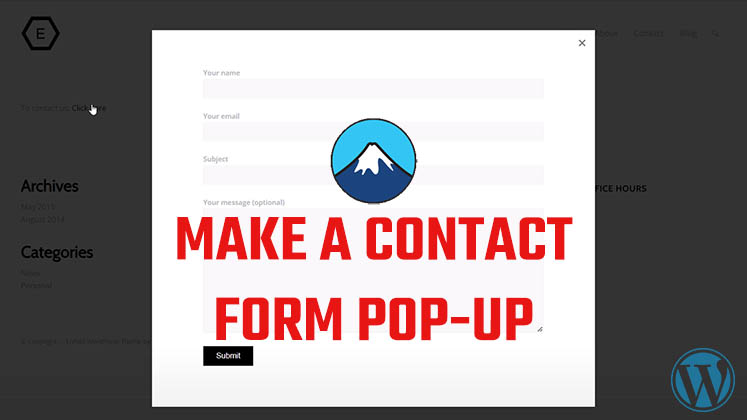
Contact form 7 popup Enfold
Here is a quick WordPress tutorial on how to create a popup contact form using the Enfold theme; it should work with a Maginifc popup
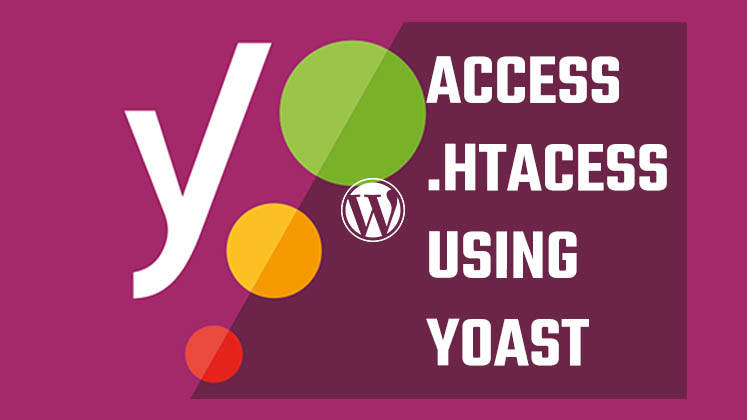
Access htaccess file without cPanel but Yoast
In this quick short video, we will show you how to access and edit the .htaccess file without using cPanel or FTP, but only Yoast SEO.
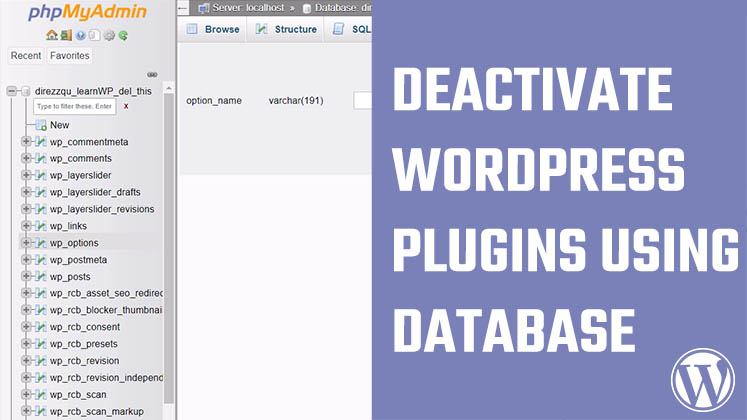
Manually deactivate plugins in WordPress database
Learn how to deactivate (disable) WordPress plugins using only the database; you will not need to access wp-admin.
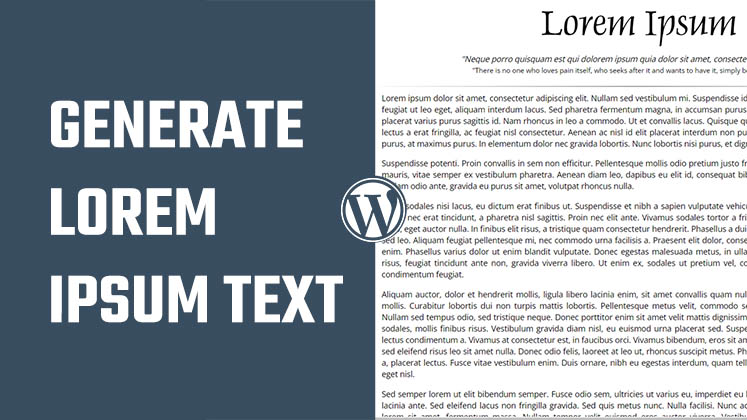
lorem ipsum generator | placeholder text
Here is the quickest way to generate placeholder text, Lorem Ipsum, for your website development or any kind of work.
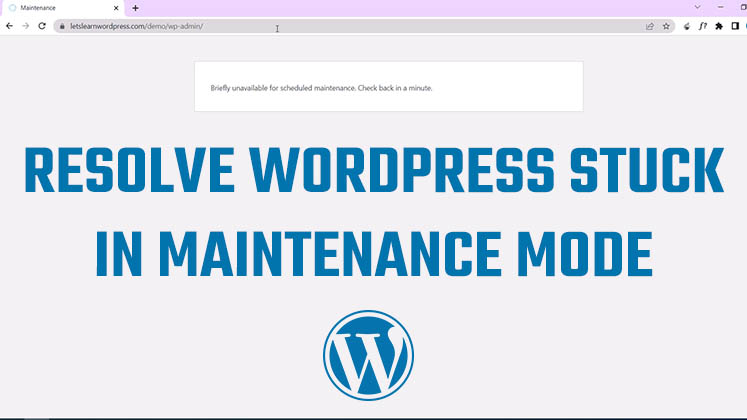
Stuck in maintenance mode; Briefly unavailable for scheduled maintenance. Check back in a minute.
Here is a quick fix "stuck in maintenance mode; Briefly unavailable for scheduled maintenance. Check back in a minute."
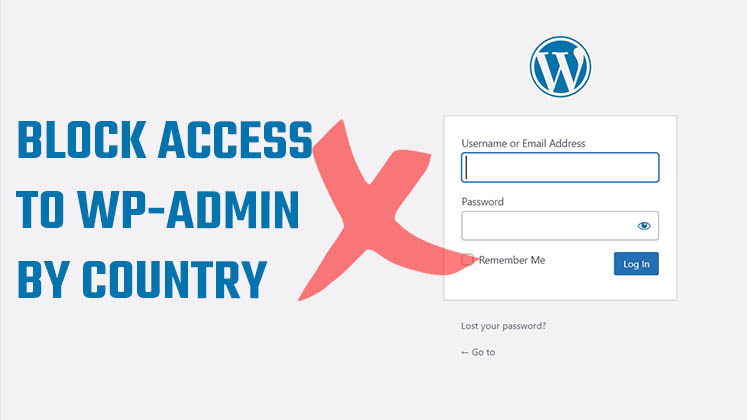
WordPress security: Block access to wp-admin by Country
Learn how to enhance the protection of your website by blocking access to the wp-admin login page based on the user's country.
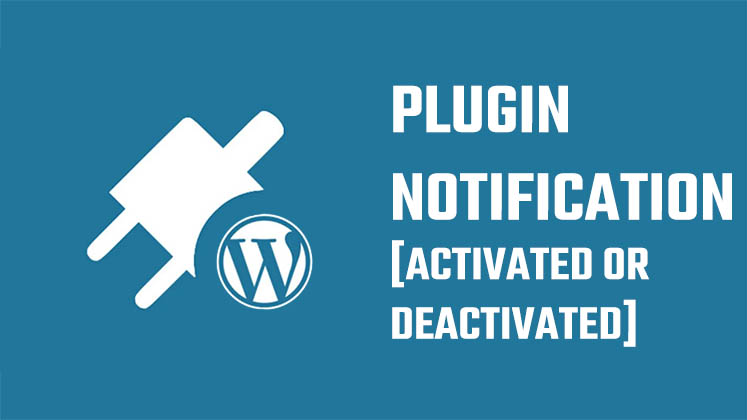
Receive Email Notifications for WordPress Plugin Activation or Deactivation
Explore a simple and effective method to receive email notifications whenever a WordPress plugin is activated or deactivated.

WordPress Security: Installing a nulled plugin
Installing nulled, cracked, or modified plugins or themes can expose your site to hackers, compromising its security.

Hide lost your password from the WordPress login page & Block its URL
Learn how to hide the "Lost your Password" option from the WordPress login page and block direct access to its URL.
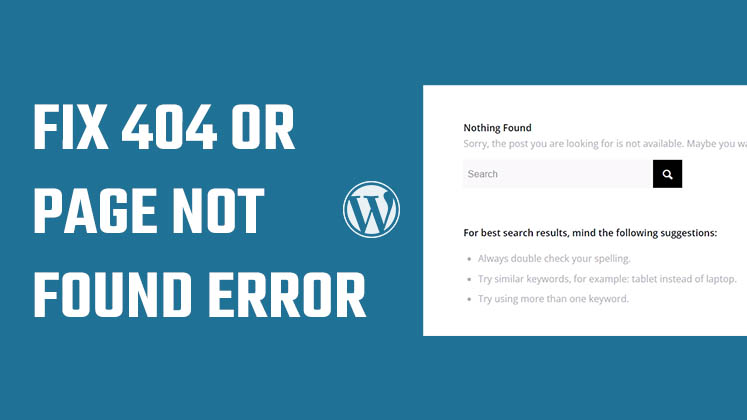
How to fix 404 error in all pages except homepage WordPress website?
In this WordPress tutorial, we will guide you through the process of fixing the 404 error or page not found in WordPress; easy fix!
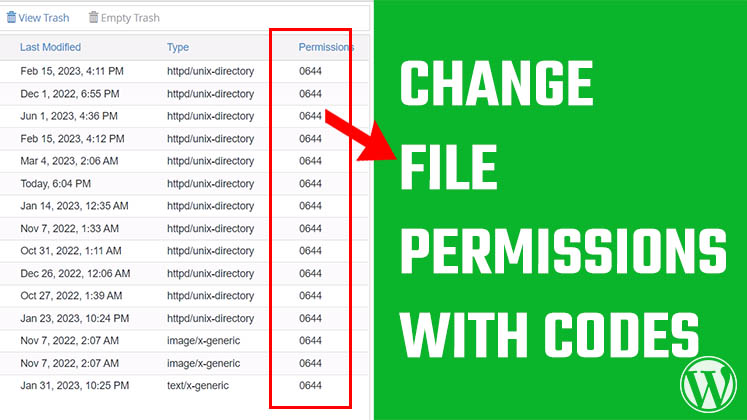
Change WordPress file permissions with Custom codes
Learn how to fix and set the correct WordPress file permissions for your uploads folder using simple codes.

Change WordPress admin username from dashboard
Here is how you can change your WordPress username without accessing the cPanel and editing the database or using any plugins.

Contact
RECENT BLOGs
Hey! Let’s Learn Something
Check our other website, Hey! Let’s Learn Something for interesting and useful content on Windows, iPhone, and many more.

Identify Plugins Causing the Active PHP Session Error in WordPress
How to Create a Child Theme in WordPress
How to clear Cache from cPanel Hosting | Shared Hosting Server