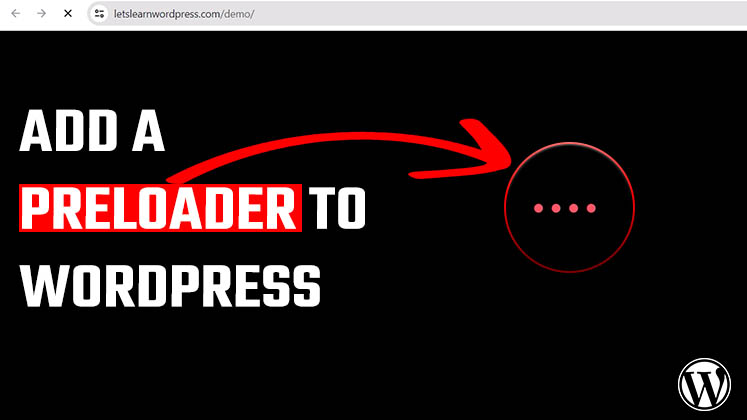 https://letslearnwordpress.com/wp-content/uploads/2024/04/Add-Preloader-to-WordPress-Website.jpg
420
747
Let's Learn WordPress
https://letslearnwordpress.com/wp-content/uploads/2022/08/Logo.png
Let's Learn WordPress2024-07-17 01:45:422024-04-13 20:04:53Add a Preloader to WordPress Website – SVG, GIF | No Plugin
https://letslearnwordpress.com/wp-content/uploads/2024/04/Add-Preloader-to-WordPress-Website.jpg
420
747
Let's Learn WordPress
https://letslearnwordpress.com/wp-content/uploads/2022/08/Logo.png
Let's Learn WordPress2024-07-17 01:45:422024-04-13 20:04:53Add a Preloader to WordPress Website – SVG, GIF | No Plugin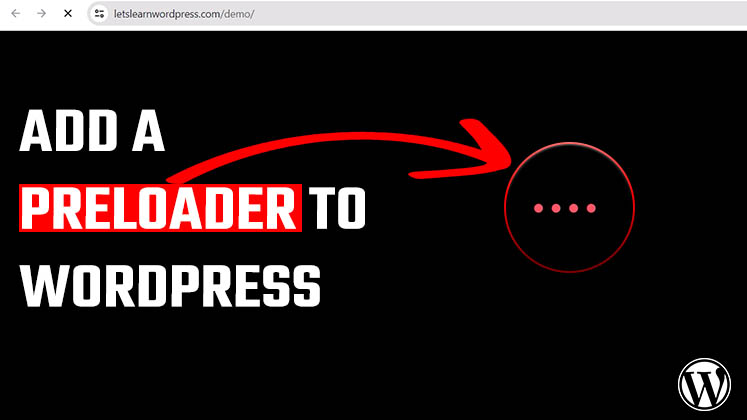 https://letslearnwordpress.com/wp-content/uploads/2024/04/Add-Preloader-to-WordPress-Website.jpg
420
747
Let's Learn WordPress
https://letslearnwordpress.com/wp-content/uploads/2022/08/Logo.png
Let's Learn WordPress2024-07-17 01:45:422024-04-13 20:04:53Add a Preloader to WordPress Website – SVG, GIF | No Plugin
https://letslearnwordpress.com/wp-content/uploads/2024/04/Add-Preloader-to-WordPress-Website.jpg
420
747
Let's Learn WordPress
https://letslearnwordpress.com/wp-content/uploads/2022/08/Logo.png
Let's Learn WordPress2024-07-17 01:45:422024-04-13 20:04:53Add a Preloader to WordPress Website – SVG, GIF | No Plugin
Add a Top Bar with Marquee Text | No Plugin
In this WordPress tutorial, we'll walk you through the process of adding a top bar with marquee text using simple codes and CSS.
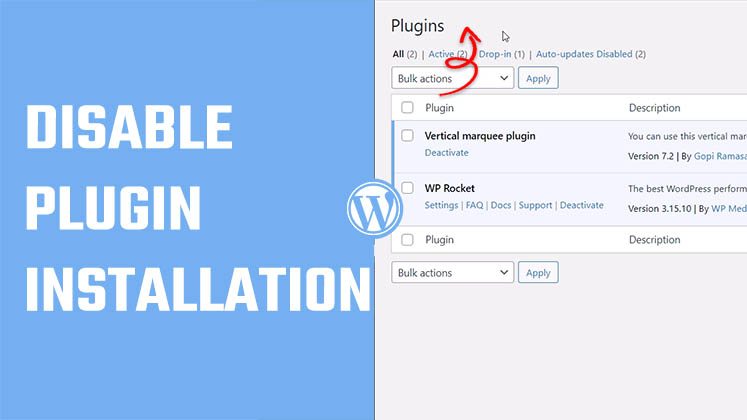
Disable Plugin Installation | No Plugins Can Be Installed
In this WordPress tutorial, we'll show you how to disable plugin installation to enhance your website's security.
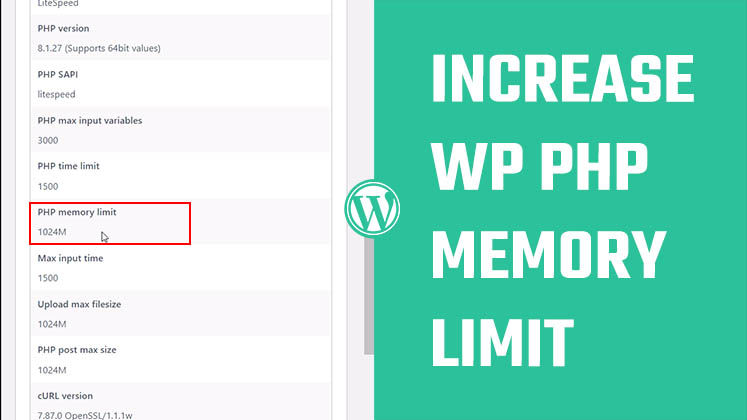
Increase WP PHP Memory Limit: WordPress Tutorial
Here is how you can increase the PHP memory limit in WordPress using the WP config file. Simply add this code snippet.
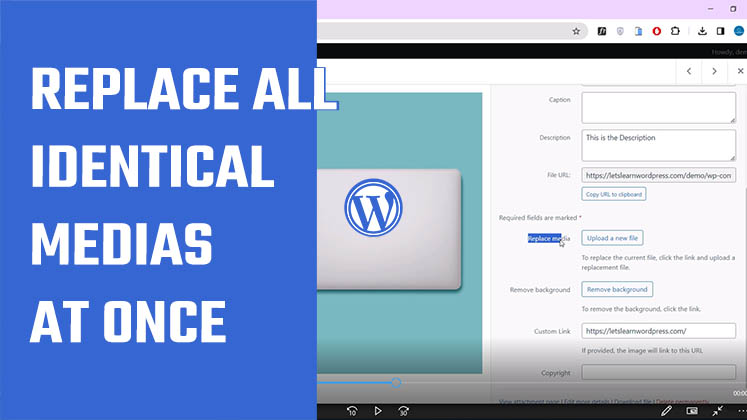
How to Replace All Images at Once in WordPress
Learn how you can easily replace all identical images at once in WordPress. We will be using a free plugin - Enable Media Replace plugin.
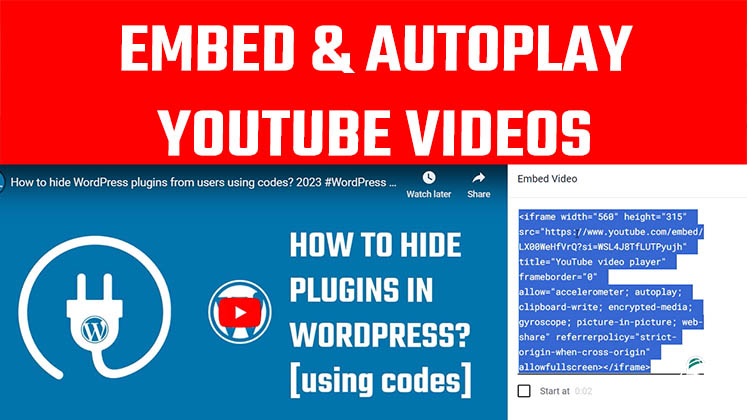
Embed and AutoPlay YouTube Videos 2024
In this WordPress tutorial, we'll walk you through the simple steps to embed and autoplay YouTube videos on your WordPress website.
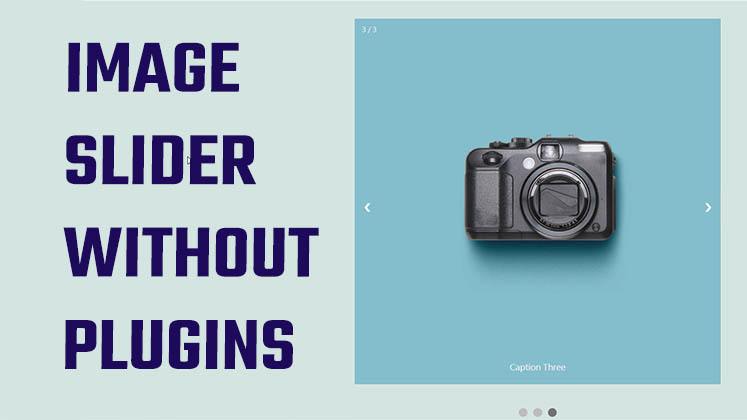
How to Make an Image Slider in WordPress | NO PLUGINS
In this step-by-step WordPress tutorial, we'll guide you through the process of creating your own image slider using HTML, CSS, and JavaScript

How to Change WordPress Username & Password (using Simple Codes)?
Learn how to effortlessly change your WordPress username and password with this step-by-step tutorial using simple codes
How to add Google Material Icons on a website | CSS tutorial
In this WordPress tutorial, we'll walk you through the simple steps of adding Google icons to your website using only CSS.

Free color palette
Are you searching for some awesome color palettes for your projects? Then simply check out Flat UI Colors website
How to use google icons on WordPress?
In today's WordPress tutorial, we will quickly learn how you can seamlessly integrate Google icons into your WordPress website.
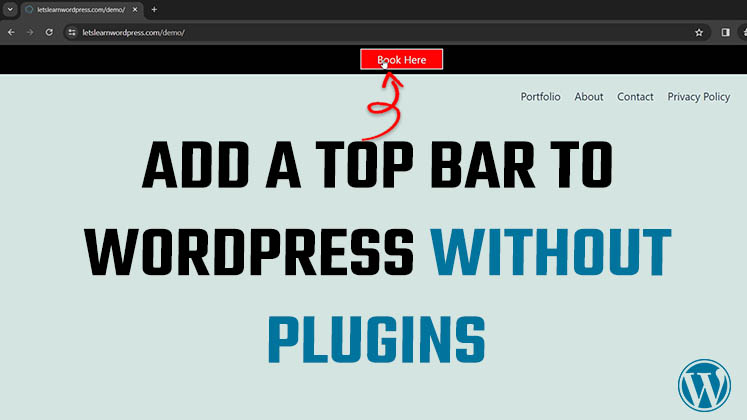
How to Add a Top Bar to WordPress Without Plugins?
In today's WordPress tutorial, we'll show you how to add a top bar to your WordPress website without using any plugins.
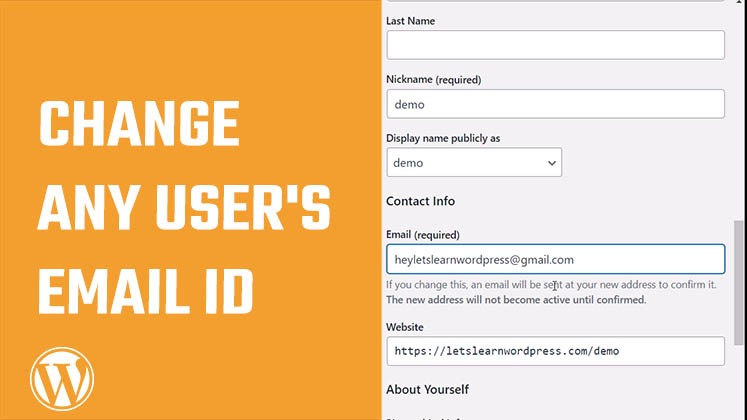
Can you change any user’s email ID using phpMyAdmin?
In this WordPress tutorial, we'll walk through the process of updating WordPress user email addresses using phpMyAdmin.
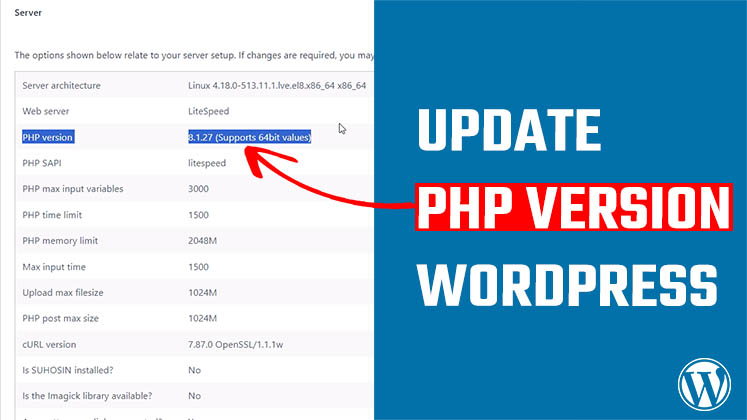
How to update PHP version in WordPress? cPanel
Looking to update the PHP version of your WordPress website? Here's a step-by-step guide on how to update your PHP version easily.
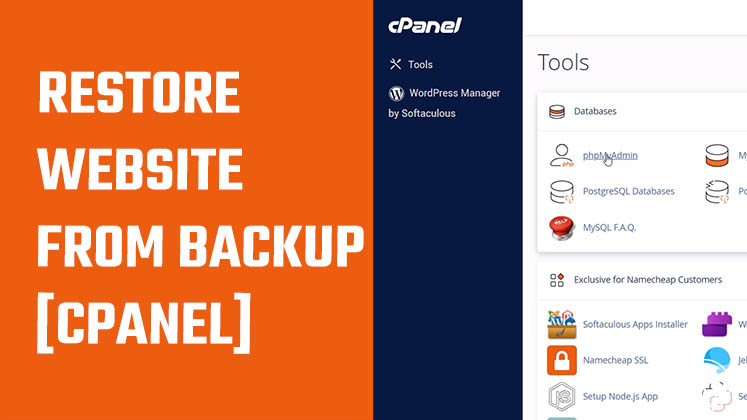
Restore WordPress Website from Backup using cPanel
In today's WordPress tutorial, we'll show you how to quickly restore your WordPress website using a backup.

Contact
RECENT BLOGs
Hey! Let’s Learn Something
Check our other website, Hey! Let’s Learn Something for interesting and useful content on Windows, iPhone, and many more.

How to create a before-and-after image slider on WordPress? No Plugin
Disable comments on WordPress | Spam Comments
Creating a SMS URL in WordPress